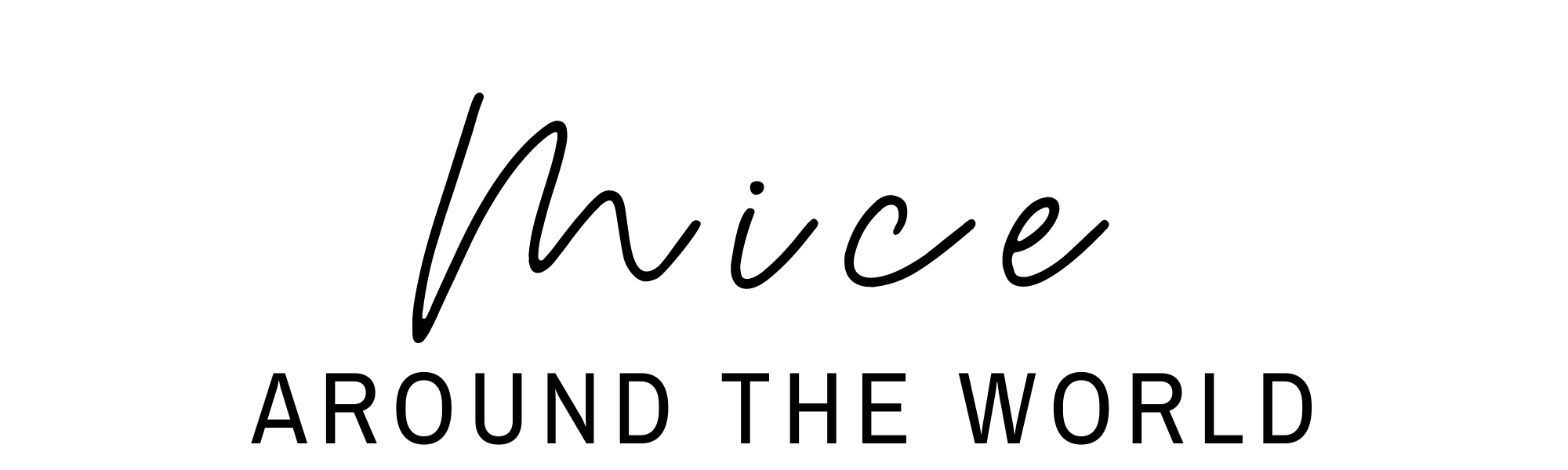Travelling without a plan can be the ultimate feeling of freedom, but it can cause unexpected problems too. We’re quite adventurous ourselves, yet like to travel prepared. In the last decade of travelling, we’ve encountered a fair share of problems. Think of being unable to call someone in a motorcycle accident, suffering ear infection and failing to ask for medication at the pharmacy or simply being stuck on the toilet without toilet paper and having no idea what toilet paper means in their language. That’s why we wrote this article with 15 great apps to download for travellers, to help you avoid these situations while being abroad.

Looking for something?
Google Translate
Although in many countries the people speak English well, in the small villages communicating with locals can be quite a challenge. Having an app to translate the message you’d like to convey is a great tool. Imagine you’re stuck with a flat tire of a rental car, trying to grab a cab in the middle of nowhere, or trying to explain an allergy? What are you going to do? You guessed it, always make sure you can explain what you need in the local language.
Google Translate is a useful app as the language can be translated two ways and can be used offline. This app also has a cameratool to translate texts and a microphone to record a voice message to translate. Do make sure that when having internet, you download the languages you need to avoid annoying situations.
SayHi
Another useful app with slightly different functions is SayHi.This app is less well-known compared to Google Translate but works great. This app can be used to translate conversations rather than typing your message. It works quite simple. Left (blue) is your own language, right (green) is the other language in which you want to communicate. Both languages can be recorded in one conversation, whereas Google Translate removes the message and requires you to switch languages for every answer. SayHi is in fact better for having conversations with locals than Google Translate. It comes with a visual text scanner too.
Whether the translation is accurate? We tested it in Malaysia, Thailand and in conversation with Arabic speaking people. It worked very well every single time. We also checked if the context wouldn’t get lost with English speaking locals, which was successful too.
Skype
Making a call can make the difference between life and death in emergencies. With your travel buddy, people at home or hostel, your and others’ safety can be one call away. You could be in the situation to call local emergency numbers, contact your health or travel insurance, or consult family members about important decisions. Anyway, it’s good to be able to call abroad. Especially when going outside your own continent, calling can be challenging. Let alone the extraordinarily high cost of calling. Surely something to avoid.
The best solution that we could find for this issue is downloading Skype. With this app you can call worldwide to fixed phone numbers from € 0,02 a minute. Make sure you top your account regularly and check your balance. Read in this article in detail about using Skype for calling abroad.

Maps.me
Ofcourse you can buy a simcard with internet almost everywhere nowadays, but what if it doesn’t work? Right, you’ll have a problem. Because who knows how to read an old fashioned map or still carries a lonely plant around? Stuck on the road with your rental car or motorcycle, in the middle of nowhere. Or getting caught in the middle of a thunderstorm in the forest or jungle. Here’s your reminder not to move there.
Having an offline map just became a lot more attractive. That’s what we use Maps.me for. Download the app and its offline maps of the countries you’re visiting in advance. It works on GPS, so you’ll always be able to use the maps. In our opinion, one of the most important apps to download when travelling. It has saved us multiple times, especially when Google or Apple Maps let us down and sent us the wrong direction.
Rome-2-Rio
Sometimes planning your trip can be a complete maze. Finding out where public transport goes based on satellite maps can be very time-consuming. To make things a little easier, we use Rome-2-Rio on a daily basis. This app gives you all options to go from A to B worldwide. Whether you choose the bus, train boat, taxi or plane, all the best, cheapest and fastest options are listed in one place.

Booking.com, Agoda of Airbnb
It doesn’t matter whether you book your accommodation in advance or right on the spot, having the apps through which you booked the place is super convenient. Checking the address of your hotel for a taxi, whether the hotel is charging you the right price if they gave you the right room or cancel the hotel because your flight got cancelled. It’s good to have the app. We often use Booking.com, Agoda and Airbnb for booking accommodations.
By the way, did you know that booking through the smartphone app of one of these companies is often cheaper than booking on your desktop? They lower the price to stimulate downloading and using the app, so they can send you (push) notifications and personalize their offer based on your searches and needs.
Stippl
With Stippl planning, your dream holiday becomes peanuts. Add to-do’s, accommodation and transport all in one place. You’ll know exactly if your plan is realistic, what the cost will be, and if you’re not making any mistakes booking tickets. Planning your transport is easy and reliable as it is powered by Rome-2-Rio. Share a link with friends and family to let them know where you are!

Bolt, Grab en Uber
In some places travelling by public transport is challenging, takes a long time or is simply impossible. In a situation like that, taking a taxi is inevitable. You can always choose to negotiate with a taxi driver, but in the case, he or she speaks English at all, it is still troubling to convince him to drive on the meter. And if you succeed, it is to be seen whether you arrive in the right place safely.
Sometimes you just don’t want to go through the hassle of negotiating and explaining your destination. In this case, companies like Bolt, Grab or Uber can be a true relief. You decide your pickup location, the vehicle you wish to be transported by and means of payment. Sometimes the price is slightly higher than the meter, but more often the price is lower. In big cities, taxis are a fast and effective way to go from one place to another. We cannot go without. Depending on where you’re doing, you can use one of the companies listed here. In Thailand, for example, both Bolt and Grab work great (although Bolt is cheaper) but in Malaysia only Grab works and is cheaper than in Thailand.
Local busses and trains
When you often travel by public transport, having your bookings for trains, buses, or even plain tickets in an app on your phone. Retrieving bookings fast when entering a bus or having a ticket printed at a counter is useful to avoid being late. You will receive notifications when something changes in one of your itineraries and can make adjustments to your booking if necessary. As well, booking new trips can often be done through these apps, although it may depend on the user-friendliness of the app.
Which app to download is dependent on your destination. For Asia, we would definitely recommend 12AsiaGo and Easybook, as for Europe Flixbus or South America Busbud and Central America ADO. In this blog, you can find a list of countries and their public transport platforms.
Skyscanner
Many people don’t bring a laptop while travelling and are dependent on their smartphone. For booking flights, we always use Skyscanner, which is in our opinion the best app. If your time is limited and your plans are fixed, we strongly recommend booking tickets far in advance. That’s definitely better than waiting for last-minute tickets, the prices hardly ever drop. Sometimes, however, there’s no other option than booking flights last minute when your itinerary changes. In that case, it’s great to have Skyscanner on your phone to find the best rates possible at that moment and compare tickets. We know that booking flights can be tense and you might be unsure about the time, flight, or airline. That’s why we wrote this article on how to book cheap flights, to help you book confidently.
Extra tip: we always recommend downloading the app of the airline you’re flying with. Make an account and add your booking, so you’ll always be the first to know when something changes in your flight. You can also book add-ons and manage the check-in, luggage, seats, food and many other things. In many apps, there’s an option to check in and receive your boarding tickets in the app or download them to add to your wallet. Airlines like KLM, Emirates, Thai Airways, Turkish Airlines or AirAsia and many others already have an app.

Currency Converter
Another great app that we use on a daily basis is the currency converter. Considering we’re both not exactly excelling in math, this app is essential for us to know how much we’re really spending in other currencies. Especially when travelling to multiple countries that each have their own currency, mixing up the value is easy. Maybe you feel like it doesn’t really matter if you spend a couple of extra dollars, you’re on holiday, right? Well, if that first taxi driver charges you double what you think you’re paying? Or think you negotiated a great price for a cute souvenir that turned out to be a little more expensive than you thought you’re not too happy about it any more. It gives a bittersweet taste after your holiday, and that’s something you want to avoid. We feel like knowing what you spend and where you spend it, is important. That’s why we recommend using this app.
Open Bank | Santander
We’re huge fans of Openbank. Before having this bank and its credit card, we had many problems withdrawing cash, and it cost us a lot of money. Openbank is a company from the Spanish Santander bank and really a great solution for travellers. They offer a credit card for €1.99. You pay this amount only once. Their credit card is called R42 and works like a prepaid card, so you only spend the amount you have in your bank account. Another benefit is receiving a push notification for every single transaction you do. This is great for safety matters, as you will know right away when someone is abusing the card. Apart from all these benefits, the card insures your purchases like a normal credit card.
If you weren’t convinced yet, there is more. For €7.99 a month, they offer travel benefits. This is travel insurance with great coverage for many things. But what’s really interesting, is that you don’t pay anything for the currency exchange, up to five times a month. That will save you some serious money. Digital transactions and paying in stores are always without any extra currency charges. Need more information about this card? Read all about Openbank, how you apply and use it in this article.
Strava
Active traveller who loves to hike a good mountain or bike a scenic tour? You will love this app. With Strava you can see exactly how far or high you were going and how long it took you to complete. It even registers breaks. Activities like running, skiing and (mountain)biking are supported and many more. There’s also an option to add friends or other users and share trails or paths to inspire and be inspired! A great app for your adventurous holiday.
Polarsteps
One of our personal favourites is Polarsteps. It’s mostly an app for fun. This Dutch app tracks your exact location through GPS. You can share the link with family and friends, or even make it public to inspire other Polarsteps users with your itinerary. You can add stops with highlights and add photos, videos and a description of your experience. Once home, Polarsteps offers to create a beautiful hard cover photobook for you with all the great experiences you added. Both fun and efficient! Not only a great memory, but also no more need to update everyone manually through WhatsApp about your trip.
Lightroom & Capcut
Shot some beautiful photos and videos that you want to give a little ‘extra’ for your followers on Instagram? Then download the following apps.
Adobe Lightroom
For editing photos, we use the free smartphone app of Adobe Lightroom (the desktop version isn’t free). You have many options for editing your photos, but can also add a combination of settings that are called presets. This way, you’ll create true masterpieces of your photos!
Tip: when adding the edited photos to Polarsteps, they will also be added to your photobook at the end of your trip.
Before | Iphone 13pro

After | Adobe Lightroom

Capcut
Love making videos and wish to create compilations? Download the free app Capcut. There are tons of options for video editing for the best reels, vlogs or after movies. You can add music, colours, text, effects and many more. And the best part, it can all be done on your smartphone.